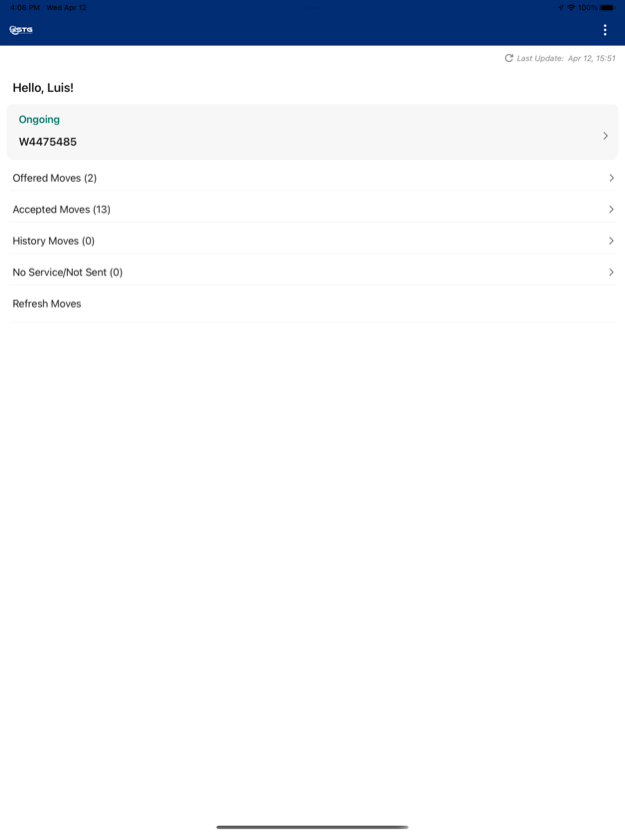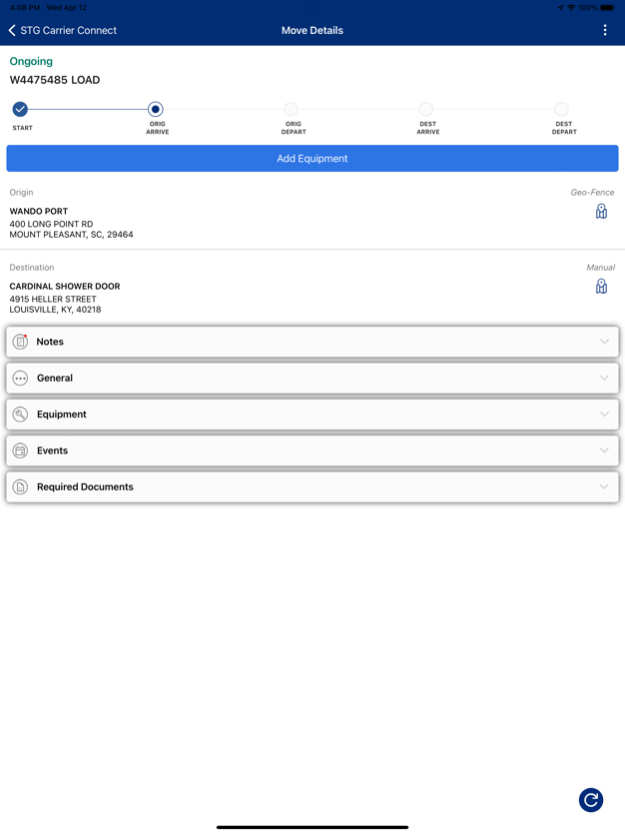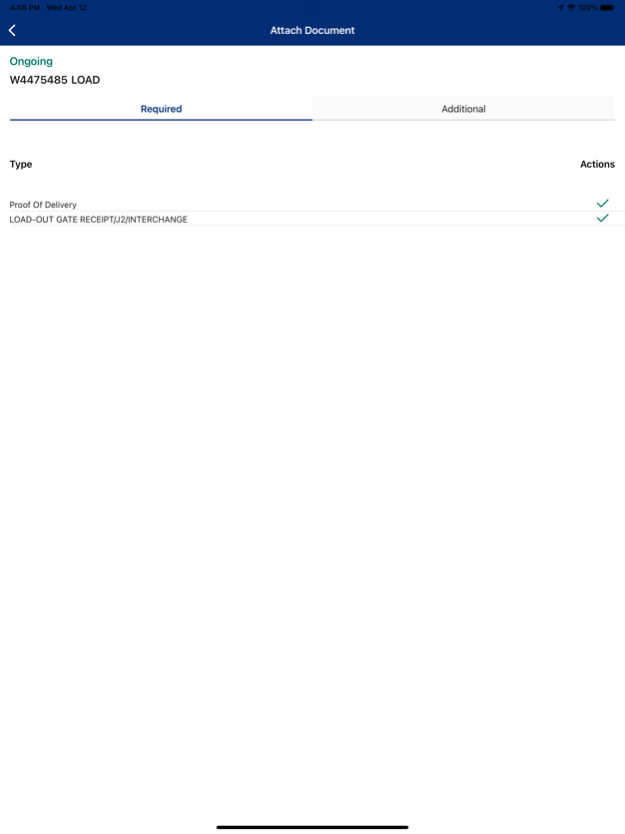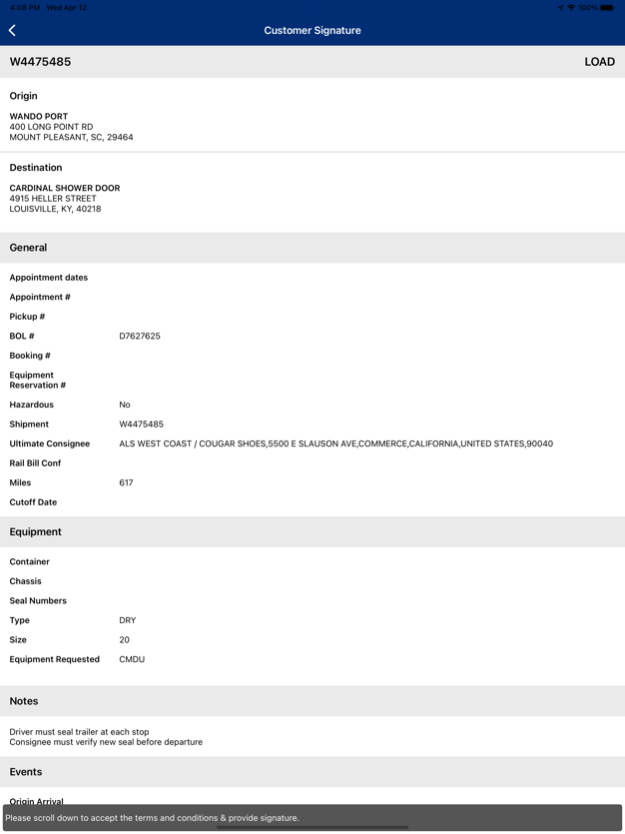STG Carrier Connect 2024.04.100
Continue to app
Free Version
Publisher Description
STG Carrier Connect is a trucking mobile application that enables drivers to easily provide real-time dispatch related updates to STG Drayage’s operational system, thus providing STG Drayage’s customers with key information on shipment pickups and deliveries. The application also supports GPS based auto geofencing technology and works seamlessly with any network provider.
The user is informed about the Terms and Conditions and how the GPS is used by the application at first login, and must accept the Terms and Conditions to be able to use the application.
Disclaimer:
Continued use of GPS running in the background can dramatically decrease battery life.
Carrier Connect Privacy policy and terms
Please read these terms carefully before using this application.
Information Collection And Use
While using our app, it will access to certain personally identifiable information that can be used to contact or identify you.
Personally identifiable information may include, but is not limited to your name, telephone number, IMEI and wi-fi mac address.
Log Data
This app collects information from the GPS while you are logged into the app, that will be used to send notification or receive alerts.
Security
The security of your Personal Information is important to us, but remember that no method of transmission over the Internet, or method of electronic storage, is 100% secure.
While we strive to use commercially acceptable means to protect your Personal Information, we cannot guarantee its absolute security.
Termination
We may terminate or suspend access to our service immediately without prior notice or liability, for any reason whatsoever.
Contact Us
If you have any questions about this Privacy Policy, please contact us.
By clicking accept you agree to our terms and that you have read our Privacy Policy and terms.
Apr 2, 2024
Version 2024.04.100
Scanbot License Renewal
About STG Carrier Connect
STG Carrier Connect is a free app for iOS published in the Office Suites & Tools list of apps, part of Business.
The company that develops STG Carrier Connect is St. George Logistics. The latest version released by its developer is 2024.04.100.
To install STG Carrier Connect on your iOS device, just click the green Continue To App button above to start the installation process. The app is listed on our website since 2024-04-02 and was downloaded 1 times. We have already checked if the download link is safe, however for your own protection we recommend that you scan the downloaded app with your antivirus. Your antivirus may detect the STG Carrier Connect as malware if the download link is broken.
How to install STG Carrier Connect on your iOS device:
- Click on the Continue To App button on our website. This will redirect you to the App Store.
- Once the STG Carrier Connect is shown in the iTunes listing of your iOS device, you can start its download and installation. Tap on the GET button to the right of the app to start downloading it.
- If you are not logged-in the iOS appstore app, you'll be prompted for your your Apple ID and/or password.
- After STG Carrier Connect is downloaded, you'll see an INSTALL button to the right. Tap on it to start the actual installation of the iOS app.
- Once installation is finished you can tap on the OPEN button to start it. Its icon will also be added to your device home screen.